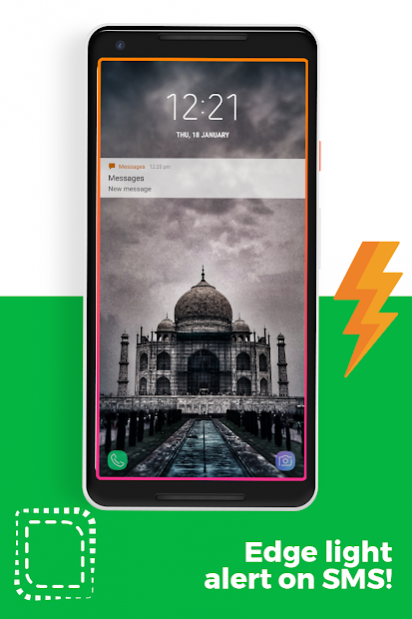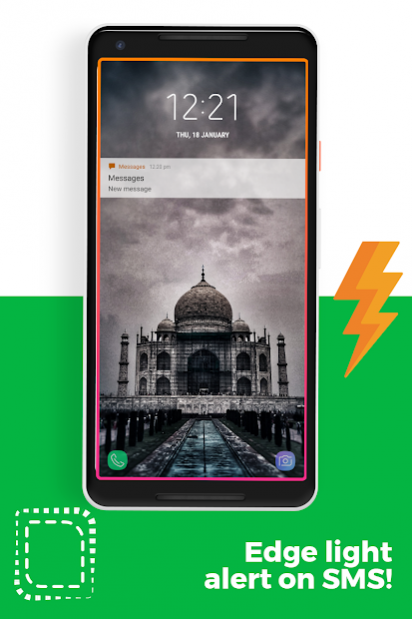Flash On Call & SMS - Edge Lighting, Round Corner 1.0.9
Free Version
Publisher Description
Flash notification for all
Flash On call
Flash On SMS
Edge Lighting
rounder Corner For all mobiles
Galaxy Flasher on incoming call
Custom Notification on Incoming SMS & Notification
Flash On Other Notification (Whatsapp , Facebook , Messanger, etc
Custom Notification(User select application on which to get notify)
Flash On Call & SMS will blink Flashlight on call ,sms and other Notification. Flash on call helpful when your mobile phone is on silent. The feature Flash alert on call and SMS help you to find you cell phone in dark night, when you forget where you have dropped your phone just call or SMS to your phone its flashlight alert feature will help you.
It’s an amazing app that contains Flashlight on clap, when you need torch in dark night and you have misplaced your phone just clap and torch will turn ON. Now forget about searching for a torch and forget about turning on your flashlight, just clap to find phone and see your flashlight glowing.
Flash Notification for all is another feature of this app that is used when at work (in quiet areas like hospitals, schools, offices) or at night time without disturbing others. Flash light alerts lets you know any messages, calls, SMS by contacts and notifications by apps. So you can stop worrying about the annoying push notifications during specific times of the day or night.
Flash Notification for All is a free android app easy to use. User friendly options like flash blinking on Call and SMS, flash on clap, flash on notifications and ultimate flash alert.
Main Feature:
1- Flash on Call and sms.
Flash on call helpful when your mobile phone is on silent.
Flash blinking on call.
Ringing flashlight when phone have incoming Call and Notification.
You can set up blinking with ON/OFF in detail.
2- Flash on SMS.
Flash on call helpful when your mobile phone is on silent.
Blink flash alerts when have SMS.
Ringing flashlight when phone have incoming SMS and Notification.
You can set up blinking with ON/OFF in detail.
3- Flash on Clap.
Flash light on clap.
Flash light on clap tool is very useful when you are in dark, just clap to turn on flash light, again clap to turn off flash light.
4- Flash on Notification.
You can select app to enable flash alerts for all app.
Flash on Notification, Flashlight Alert on Notifications where you can manage all notification in one place. Just like a flash alerts activator.
All app is supported.
I wish app (Flash On Call & SMS) will make your life better and more convenient.
Permission:
# android.permission.BIND_ACCESSIBILITY_SERVICE :
we need the Accessibility service only to flash on the Notifications, by your Apps, We have totally no other use of this Service, and also we totally ensure you 100% that we wont use this service, for any other purpose.. This is used to Flash on the Notification by your Apps and without it this feature can not work properly. Flash notification for all will NEVER collect your private information. NOT NOW. NOT EVER.
About Flash On Call & SMS - Edge Lighting, Round Corner
Flash On Call & SMS - Edge Lighting, Round Corner is a free app for Android published in the System Maintenance list of apps, part of System Utilities.
The company that develops Flash On Call & SMS - Edge Lighting, Round Corner is Sink Apps. The latest version released by its developer is 1.0.9. This app was rated by 1 users of our site and has an average rating of 5.0.
To install Flash On Call & SMS - Edge Lighting, Round Corner on your Android device, just click the green Continue To App button above to start the installation process. The app is listed on our website since 2019-04-30 and was downloaded 200 times. We have already checked if the download link is safe, however for your own protection we recommend that you scan the downloaded app with your antivirus. Your antivirus may detect the Flash On Call & SMS - Edge Lighting, Round Corner as malware as malware if the download link to com.prime.studio.apps.flash.notification.forall is broken.
How to install Flash On Call & SMS - Edge Lighting, Round Corner on your Android device:
- Click on the Continue To App button on our website. This will redirect you to Google Play.
- Once the Flash On Call & SMS - Edge Lighting, Round Corner is shown in the Google Play listing of your Android device, you can start its download and installation. Tap on the Install button located below the search bar and to the right of the app icon.
- A pop-up window with the permissions required by Flash On Call & SMS - Edge Lighting, Round Corner will be shown. Click on Accept to continue the process.
- Flash On Call & SMS - Edge Lighting, Round Corner will be downloaded onto your device, displaying a progress. Once the download completes, the installation will start and you'll get a notification after the installation is finished.